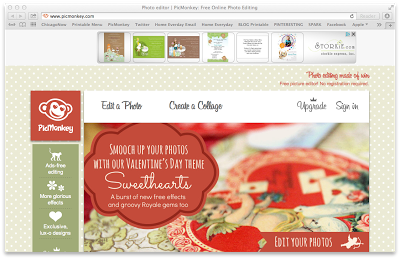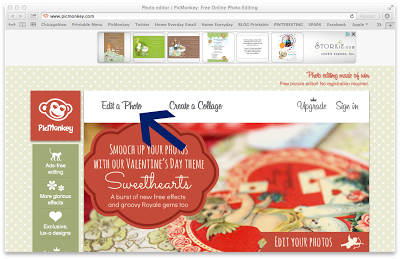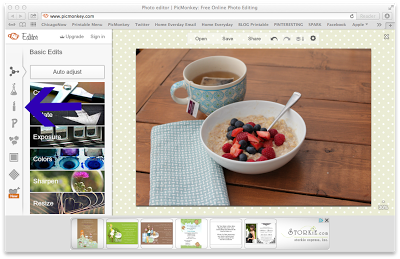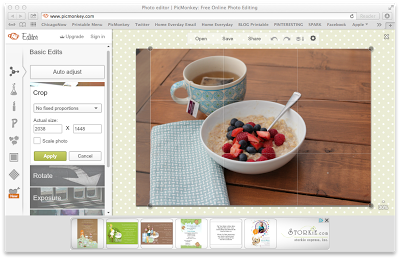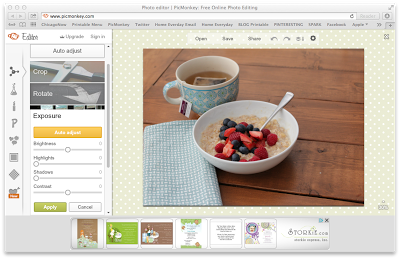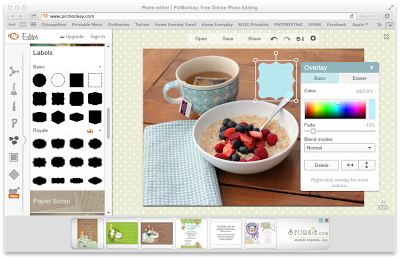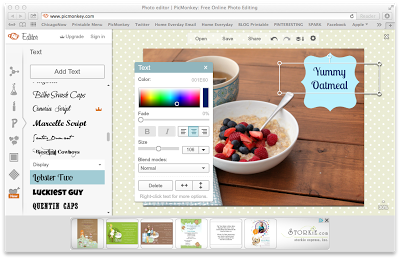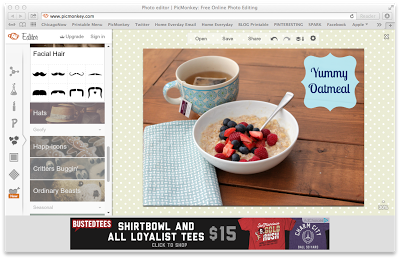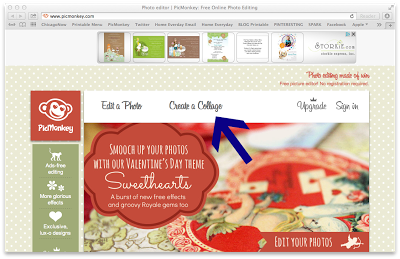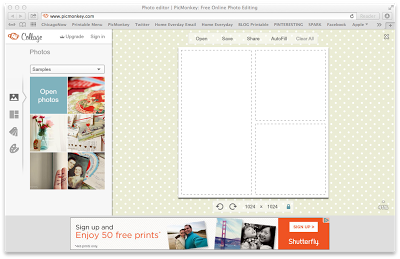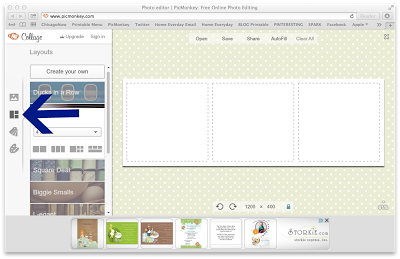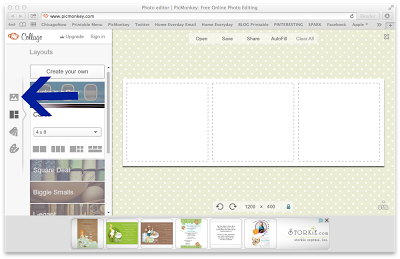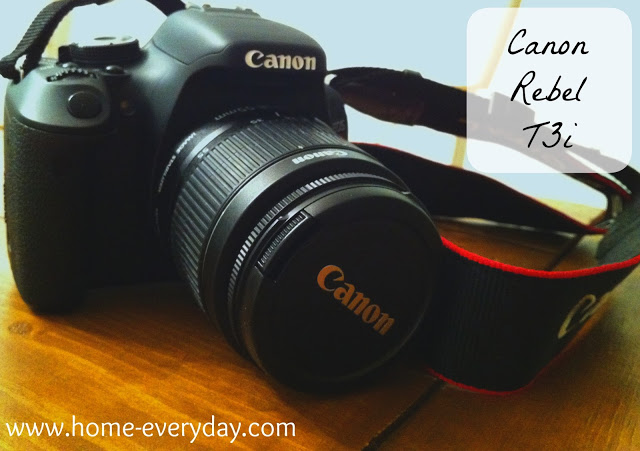When you’re a Mom and a blogger it is very rare that I am in front of the camera. I am usually on the other side of the lens happily taking photos of the people and things that I love. Also, the longer that I have been writing, I have found that editing and playing with photos is fun too.
Confession Time: I used to loathe having my picture taken.

I have always felt that that old saying “a picture is worth a thousand words” was always lost when it came to photos of myself. My bubbly, and friendly personality never was showing through because I was always so self conscious about my tummy, double chin, my hair, having enough make-up, too much makeup, everything that really isn’t important. My self consciousness was showing. It was hard for me to walk into a portrait studio or see examples of beautifully coiffed and airbrushed small women and then trying to put on a brave face for a camera.
With all the changes at Home Everyday, I knew that I would also need new professional headshots, but I was determined to let what was really important show through.

The first thing I did was call my friend, Stephanie Kush of Natural Light & Lifestyle Photography. I knew it was imperative I call a friend. This was someone who knows my personality, my quirks, my business, and most importantly my strengths. I told her what I like about headshots, and kind of the look I wanted. I know not everyone has friends who are photographers, but I also know that friends have friends who are photographers. I also know that photographers like repeat business and want their customers to be happy with their photos. In the past, I think I was too wrapped up in a photographers professional opinion to tell them what I wanted, or tell them what I was like, or have a conversation with them for a few minutes to get comfortable. Ultimately, this showed up in the photos, and I ended up paying for photos I hated and the photographer lost a repeat customer.
Tip #1: Get Friendly. Talk to a photographer friend, a friend of a friend or communicate with your photographer before your session. Tell them about yourself, and let them know as much about you, your likes, dislikes, and your business as possible.

Next up, with Stephanie I planned a location for our photo shoot. This is going to depend on a lot of factors many of which your photographer will have expertise such as lighting, background, and overall feel of photos. However, don’t be afraid to do what makes you feel comfortable and what will help showcase your personality too. It would be silly for a blog all about camping and fishing to have a headshot that wasn’t taken outdoors, don’t you think?
Tip #2: Location. Location. Location. With the help of your photographer pick a location that not only represents your personality and showcases your business, but also makes you look and feel comfortable too.

Deciding on my outfit, makeup, and hair for photo shoot day was no small feat. However, once I came to the conclusion that I should be comfortable, the decision making became much easier. I decided to do my make up myself, I didn’t want my outfit to require Spanx or seem too formal or uncomfortable, I wanted my hair to be styled in a way that would make me recognizable, and I wanted my outfit to show my sense of style. I knew that if I felt comfortable, wore my favorite outfit, colors, and accessories, and wore my make-up and hair in a way that made me feel confident that would translate to my photos.
Tip #3: No Spanx. Wear clothes, makeup, and hair that make you feel COMFORTABLE and confident. Confidence will translate to your photos.

The day of my photo shoot, I had to bring my kids with me. I know this wasn’t an ideal situation, however, it ended up being a fun time. It was a beautiful day, and my kids were playing in the park nearby. Also, it was fun to hear the questions they were asking Stephanie, and to be fair they kind of put me in relaxed Mom mode for the duration of my photo shoot. In addition, because we met at a set location there were no photos in a studio to look at and make me self conscious about myself, the outfit I had chosen or anything else I was about to do. I was honest with Stephanie and told her that I was a bit nervous, and she made sure to keep the conversation flowing about other things to keep my focus on the fact I was not having my photo taken. Between the kids and Stephanie, I had a relaxed smile on my face and was even able to take a few fun and silly photos.
Tip #4: Accentuate the positive. If your photographer is not your friend, ask if it is ok to bring someone to talk with or who will make you laugh or smile in a natural way.

When I saw my photos for the first time, I could have cried. I had never been so happy to have received photos I actually liked. This was the first time I looked at a photo of myself and was as pleased as pie. And that that, my friends is saying something. I am convinced that Stephanie’s awesome eye and my relaxed attitude brought about the best photos ever. I was sure the day of the photo shoot to stay relaxed and leave the rest to Stephanie making sure to carefully listen to her directions.
Tip #5: Leave the rest to the pros. You hired a professional photographer with expertise for a reason. The day of your photo shoot it is your job to smile and look pretty. Do just that.

Have you had to get your photo taken recently? Were they family portraits or professional headshot? What are your favorite tips and tricks for looking your best?

For more information about Stephanie Kush and Natural Light & Lifestyle Photogrpahy you can visit her Facebook page or email to make an appointment.